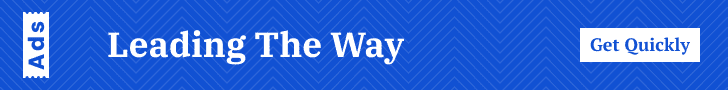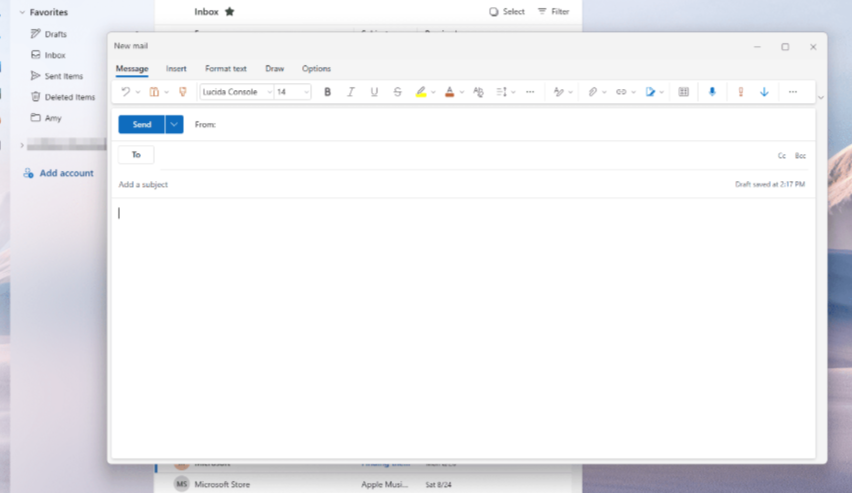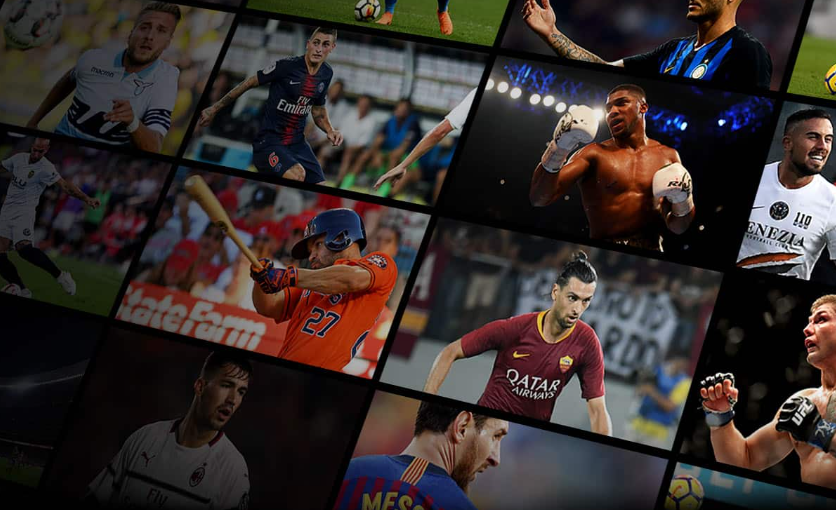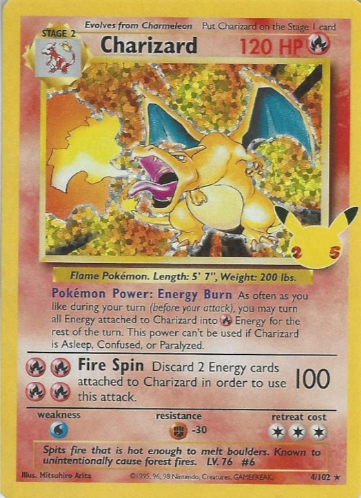Introduction
Building a full-stack application with Angular and Node.js offers several advantages, making this combination a popular subject that developers seek to learn in full stack developer classes. Building a full-stack application with Angular (for the front end) and Node.js (for the back end) involves several steps. Here’s a high-level guide to help you get started.
Key Benefits
The process for building full-stack applications using Angular and Node.js is a topic that is extensively covered in any advanced Java full stack developer course. Here is a list of benefits that accrue from using Angular and Node.js for building full-stack applications.
- Unified Language (JavaScript/TypeScript)
- Strong Ecosystem and Community Support
- Improved Scalability and Performance
- Efficient Development Process
- Real-Time Capabilities
- Cross-Platform Compatibility
- Efficient Data Handling
- Flexibility and Customisation
- Robust Testing Tools
Building a Full Stack Application with Angular and Node.js
The steps for building a full-stack application using Angular and Node.js as will be taught in most full stack developer classes are described in this section.
1. Set Up the Development Environment
- Install Node.js and npm: Download and install Node.js, which includes npm (Node Package Manager).
- Install Angular CLI: Use npm to install Angular CLI globally.
bash
Copy code
npm install -g @angular/cli
2. Create the Angular Front-End
- Generate a New Angular Project: Use Angular CLI to create a new project.
bash
Copy code
ng new frontend
cd frontend
- Serve the Angular Application: Start the development server.
bash
Copy code
ng serve
- Create Components and Services: Build your user interface using Angular components and handle data with services.
bash
Copy code
ng generate component your-component
ng generate service your-service
- Set Up Routing: Configure Angular routing to handle navigation within the app.
bash
Copy code
ng generate module app-routing –flat –module=app
3. Create the Node.js Back-End
- Initialise a Node.js Project: Create a new directory for the back-end and initialise npm.
bash
Copy code
mkdir backend
cd backend
npm init -y
- Install Dependencies: Install Express.js for building the server and other necessary packages like mongoose for MongoDB (if you’re using MongoDB).
bash
Copy code
npm install express mongoose cors
- Set Up Express Server: Create an Express server in server.js.
javascript
Copy code
const express = require(‘express’);
const cors = require(‘cors’);
const app = express();
const PORT = 3000;
app.use(cors());
app.use(express.json());
app.get(‘/’, (req, res) => {
res.send(‘Hello from the backend!’);
});
app.listen(PORT, () => {
console.log(`Server is running on port ${PORT}`);
});
- Create Routes and Controllers: Define your API endpoints in separate route and controller files.
javascript
Copy code
// routes/api.js
const express = require(‘express’);
const router = express.Router();
router.get(‘/data’, (req, res) => {
res.json({ message: ‘Data from backend’ });
});
module.exports = router;
// server.js (updated)
const apiRoutes = require(‘./routes/api’);
app.use(‘/api’, apiRoutes);
- Connect to a Database: Set up a connection to a database like MongoDB.
javascript
Copy code
const mongoose = require(‘mongoose’);
mongoose.connect(‘mongodb://localhost:27017/yourdbname’, {
useNewUrlParser: true,
useUnifiedTopology: true,
});
mongoose.connection.once(‘open’, () => {
console.log(‘Connected to MongoDB’);
});
4. Integrate Angular with Node.js
- Configure HTTP Client in Angular: Use Angular’s HttpClient to make API requests to your Node.js backend.
typescript
Copy code
// your-service.service.ts
import { Injectable } from ‘@angular/core’;
import { HttpClient } from ‘@angular/common/http’;
@Injectable({
providedIn: ‘root’
})
export class YourService {
private apiUrl = ‘http://localhost:3000/api/data’;
constructor(private http: HttpClient) { }
getData() {
return this.http.get(this.apiUrl);
}
}
- Call the Backend API from Angular: Use the service in your Angular components to fetch data from the backend.
typescript
Copy code
// your-component.component.ts
import { Component, OnInit } from ‘@angular/core’;
import { YourService } from ‘../your-service.service’;
@Component({
selector: ‘app-your-component’,
templateUrl: ‘./your-component.component.html’
})
export class YourComponent implements OnInit {
data: any;
constructor(private yourService: YourService) { }
ngOnInit() {
this.yourService.getData().subscribe(response => {
this.data = response;
});
}
}
5. Deploy the Application
- Build the Angular App: Build the Angular application for production.
bash
Copy code
ng build –prod
- Serve Angular with Node.js: Configure your Node.js server to serve the Angular application.
javascript
Copy code
const path = require(‘path’);
app.use(express.static(path.join(__dirname, ‘frontend/dist/frontend’)));
app.get(‘*’, (req, res) => {
res.sendFile(path.join(__dirname, ‘frontend/dist/frontend/index.html’));
});
- Deploy to a Cloud Provider: Deploy your full-stack application to a cloud platform like Heroku, AWS, or DigitalOcean.
6. Test and Debug
- Testing: Use Angular testing tools like Jasmine and Karma for unit tests. For the backend, use tools like Mocha, Chai, and Supertest.
- Debugging: Use browser developer tools for Angular and Node.js debugging tools like node-inspect.
7. Continuous Integration/Continuous Deployment (CI/CD)
- Set up a CI/CD pipeline to automate testing and deployment using services like GitHub Actions, Jenkins, or CircleCI.
Conclusion
The combination of Angular and Node.js provides a powerful, flexible, and efficient stack for developing modern web applications. Whether you are building small projects or large enterprise-level applications, this stack offers the tools, performance, and community support to build high-quality, scalable, and maintainable applications.
This guide provided a basic overview of building a full-stack application using Angular and Node.js. By enrolling in an advanced Java full stack developer course, you can gain the expertise to handle more specific challenges and leverage the opportunities to enhance your application with additional features like authentication, advanced routing, and state management.
Business Name: ExcelR – Full Stack Developer And Business Analyst Course in Bangalore
Address: 10, 3rd floor, Safeway Plaza, 27th Main Rd, Old Madiwala, Jay Bheema Nagar, 1st Stage, BTM 1st Stage, Bengaluru, Karnataka 560068
Phone: 7353006061
Business Email: [email protected]