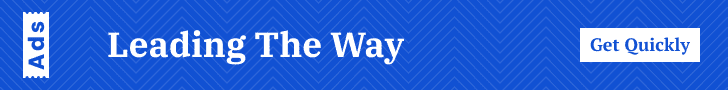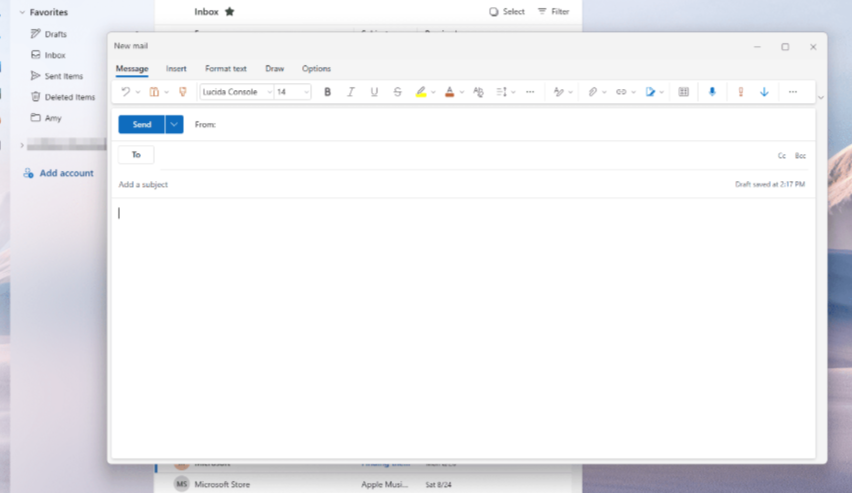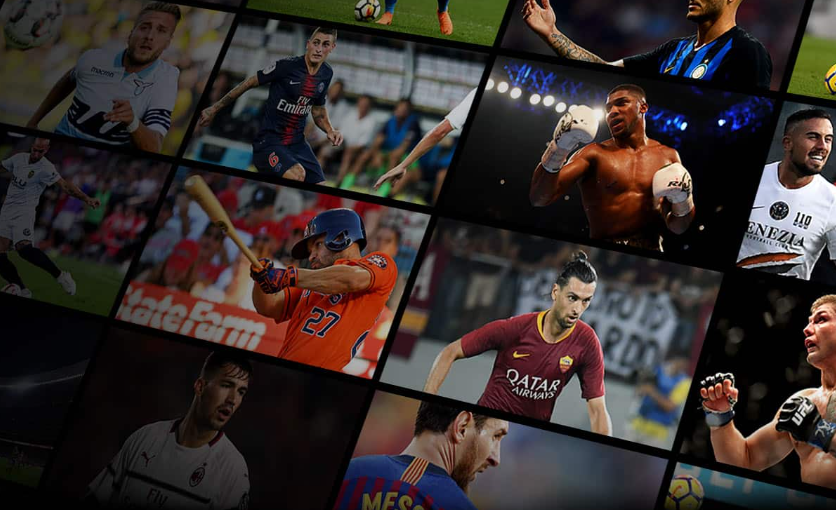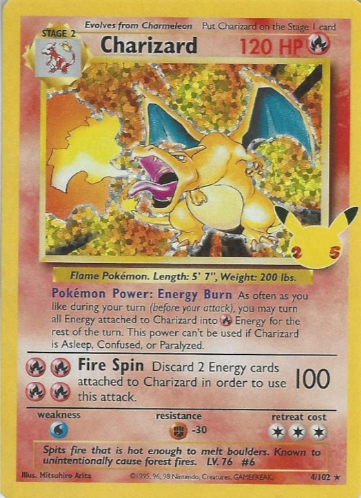Security has never been more critical. With crime rates showing fluctuations year after year, property owners are always on the lookout for reliable protection mechanisms. Enter PoE (Power over Ethernet) security systems—a modern solution that offers unmatched convenience and reliable functionality. But how exactly can you set up a PoE cameras security system for maximum protection? Here’s where we break it all down.
Understanding PoE Security Systems
Before jumping into the setup process, let’s first address why PoE security systems are trending. Unlike traditional security systems, a PoE security system uses Ethernet cables to transmit both power and data. By consolidating power and connectivity into a single cable, these systems simplify installation and reduce clutter.
According to a 2023 Statista report, the global PoE market is projected to grow to $7.4 billion by 2026, further proving its rising popularity among businesses and homeowners alike. This shift can largely be attributed to users’ need for smarter management alongside advanced features like remote monitoring and better image resolution.
Steps to Set Up a PoE Security System
1. Choose the Right Cameras and NVR
Your setup begins with selecting compatible equipment. PoE cameras come in various types, including dome, bullet, and PTZ (pan-tilt-zoom) cameras. Make sure to choose cameras with HD resolution or higher for clear footage.
Additionally, you’ll need a Network Video Recorder (NVR). The NVR connects to your PoE cameras, storing and processing video recordings. It’s a pivotal component in ensuring you can access 24/7 footage.
Pro Tip: Look for PoE cameras with night vision and weatherproofing if you’re looking to enhance outdoor security.
2. Plan Camera Placement Strategically
Statistics reveal that 34% of burglars enter homes through the front door, while 22% use back doors. Strategic placement of your PoE cameras in vulnerable zones like entryways, blind spots, and garages is vital.
Conduct a walk-through of your property and identify these vulnerable areas. Mount your cameras at a height where they are hard to tamper with but can still provide clear coverage. Wide-angle cameras are particularly useful in areas such as parking lots or backyards to provide expansive views.
3. Run Ethernet Cables and Connect Components
This is where the simplicity of PoE shines. Using Cat5e or Cat6 Ethernet cables, run a single cable from the NVR to each PoE camera. The cable delivers both power and data, eliminating the need for separate power sources.
Label each cable during installation to avoid confusion, especially if connecting multiple cameras. Ensure cables are adequately shielded or concealed to avoid vandalism.
4. Configure the System Settings
Once your hardware is in place, the next step is configuration. Using the NVR’s interface, you can customize your system settings to meet your needs:
- Motion Detection Zones Customize motion-sensing areas for critical spots while eliminating false triggers like tree branches or vehicles.
- Video Quality Settings Set a high resolution (1080p or 4K) for detailed footage but ensure your network can handle the data load.
- Remote Access Enable cloud features or mobile apps to remotely monitor your property in real time.
5. Test and Optimize the System
Before declaring your setup complete, test the PoE system thoroughly. Walk through the monitored zones and ensure the cameras capture clear, uninterrupted footage. Test for motion detection sensitivity and adjust as required.
Statistics from 2021 reveal that systems installed but left untested underperformed in 12% of recorded break-ins, emphasizing the importance of optimization.
Securing Your Future with PoE
Setting up a PoE security system is not just about protecting your property—it’s an investment in peace of mind. These systems leverage cutting-edge technology to provide seamless protection, whether you’re at home or away.
Proper planning, strategic placement, and thorough testing are key to maximizing your security system’s effectiveness. Once implemented, your property will benefit from enhanced protection, reliable connectivity, and the convenience of remote monitoring.