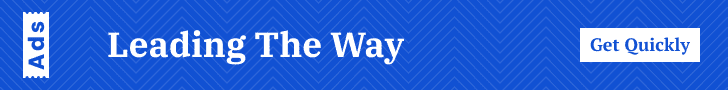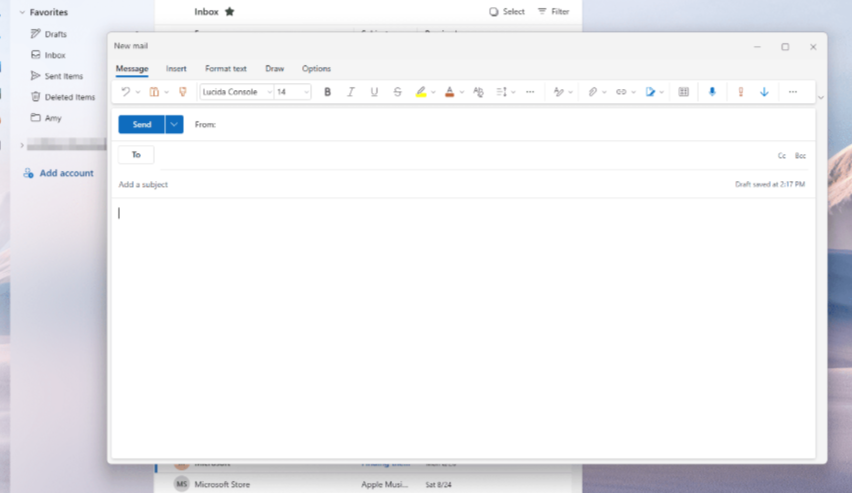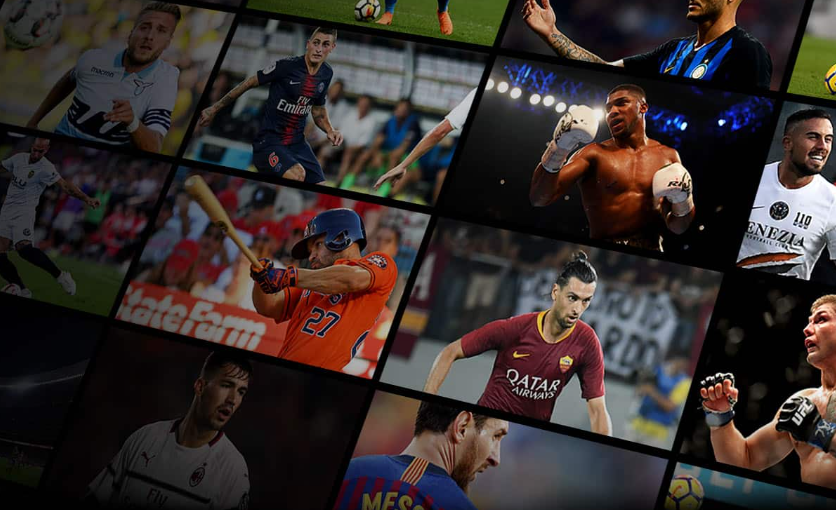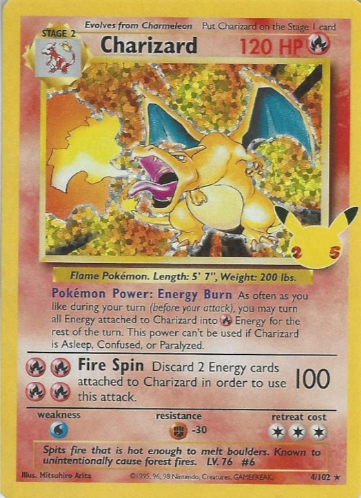Windows 11 Home has become a hot topic in tech circles due to its modern design, enhanced usability, and advanced features. It stands out as a reliable operating system that meets the growing demands of security-conscious users while also offering a seamless experience for day-to-day tasks. Let’s examine why this system has captured attention and continues to lead discussions about innovation in operating systems.
A Streamlined User Experience
One of the standout features of windows 11 home is its intuitive user experience. The interface has been redesigned with a focus on simplicity and ease of navigation, making it approachable for users of all technical skill levels. The updated Start menu sits conveniently at the center of the taskbar, providing quicker access to frequently used applications and documents.
Multitasking is also made effortless with the addition of new layout options such as Snap Layouts, which allow users to optimize their workflows by neatly organizing open windows. Features like Snap Groups further enhance this functionality by letting users switch between multiple groups of apps without losing their layout preferences. Whether performing simple tasks or juggling complex projects, users find themselves in control of their productivity like never before.
Built with Top-Notch Security Features
When it comes to cyber safety, security has become a priority for many, and Windows 11 Home doesn’t disappoint. Enhanced measures have been put in place to protect user data and maintain the integrity of the system.
Device encryption is integrated to safeguard sensitive files, ensuring only authorized users can access their data. Trusted Platform Module (TPM) 2.0 is another vital inclusion, providing hardware-level protection and defending against emerging threats like ransomware attacks. Security updates are implemented regularly, guaranteeing your system is always protected with the latest advancements in defensive technology.
Additionally, Windows Hello simplifies secure logins by allowing users to sign in with fingerprint recognition or facial recognition instead of traditional passwords. This biometric authentication improves convenience without compromising on safety, making daily use smooth and worry-free for users who prioritize their privacy.
The Ideal Blend of Performance and Reliability
Windows 11 Home has also been optimized for performance, making it an excellent option for personal and professional use. Resource management has been improved, ensuring programs run efficiently and allowing for better multitasking. Advanced support for applications ensures fewer crashes, offering peace of mind for users working on important tasks.
Compatibility with new technologies has been emphasized as well. Features have been enhanced to take full advantage of modern hardware, ensuring fast speeds and smooth operations on the latest devices. Whether using a computer for streaming, gaming, or work-related tasks, the performance is consistent and dependable.
Designed for a Connected World
Connectivity is another area where Windows 11 Home excels. Integrated tools enable users to easily sync files across multiple devices, keeping their data within reach wherever they go. Easy-to-use video calling and collaboration tools enrich the experience for those working remotely, allowing for streamlined communication across teams.
With attention given to speed, ease of sharing, and connectivity, this operating system supports modern lifestyles where staying in sync is essential.